About
Wayfinding at UBC - Vancouver Campus is a web map application enabling the UBC community to interact with and navigate the Vancouver campus located on the traditional, ancestral and unceded territories of the xʷməθkʷəy̓əm peoples. With over 400 buildings on the 400-hectare campus, finding a building and navigating across campus can be challenging, especially if this is your first time to a particular location.
This application is specifically targeting the pedestrian environment of the Vancouver campus, which includes mobility constraints (e.g. no stairs or steep slopes) along a route and finding specific infrastructure designed to facilitate accessibility (e.g. ramps and power doors) to the entrance of a building.
Release Schedule:
- Mid-August - Phase 1: Search for buildings and locations on the UBC Vancouver campus.
- Mid-September – Phase 2: Search and navigate locations on the UBC Vancouver campus (includes accessible, walking and biking modes).
Finding a Location
The Search for a place function allows users to search by several different criteria:
location name (or part of a name), building code, or address.
Enter a search term in the box and select the name in the drop-down list to Search. A blue circle will appear on the location and some additional general information is provided in a pop-up.
Users can also search by clicking on a building on the map or one of the Searchable Icons listed below. If clicking produces more than 1 result, click the arrow (Next Feature) on the bottom right of the pop-up.
For navigation, click the Directions button, select one of the 3 modes listed below and enter a starting location and desitinion to display the directions. Click the X to clear the search.
- Walk - the shortest route
- Accessible - barrier free route to accessible entrances
- Bike/Roll - bike friendly route
| Additional accesibility settings include: | |
| Avoid steep slope - displays the sections that are steep on campus | |
| Simplify route - the navigation will have fewer turns along the route | |
| High Contrast Visibility - the basemap is displayed in black and white | |
| Written Directions - provides the step-by-step directions | |
| Zoom to my location - only available on mobile devices while on campus |
Searchable Icons
| Icon | Description |
|---|---|
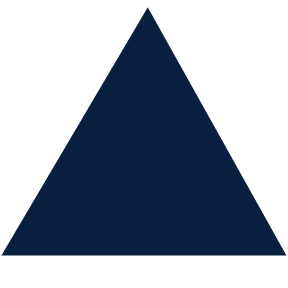 |
Faculties and Schools |
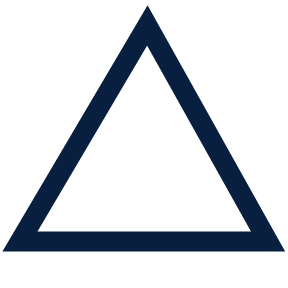 |
Campus Services |
 |
UBC Attractions |
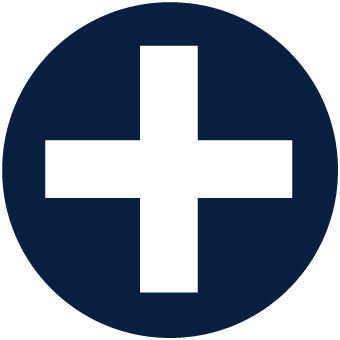 |
UBC Hospital and other health related services |
 |
UBC Libraries |
 |
Restaurants and Cafes, includes UBC Food Services |
 |
Grocery and Shopping |
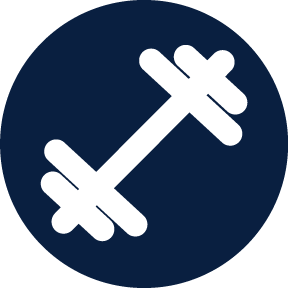 |
Recreation facilities |
 |
UBC Accessibility Shuttle |
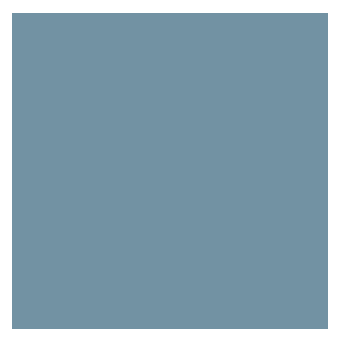 |
UBC Buildings |
Other Icons displayed on map
 |
Active Construction Sites |
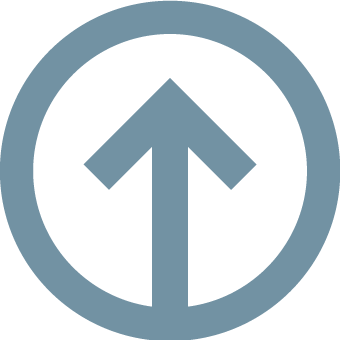 |
Building Entrances (accessible) |
 |
Building Entrances (not accessible) |
 |
Emergency Blue phones - Campus Security (call 604 822 2222) |
 |
UBC Parking |
 |
UBC Bicycle Parking |
 |
TransLink Bus Stops |
Contact
General inquiries on the site, please email Campus & Community Planning: info.planning@ubc.ca
Users of the site can report any errors, omissions, or updates to the wayfinding information or navigation by completing the survey.
Note: Only main and some secondary entrances are shown. This application targets first time navigation to a location, once users are familar with the building, there will be more efficient routes not shown here.
Other Resources and Information
- Centre for Accessibility
- Service Centre - If you see a space on campus that needs help, call 604 822 2173, tweet @UBCFixMySpace, or email with the location and issue.
- Centre for Workplace Accessibility
- UBC Equity & Inclusion Office
- Learning Spaces
- Aira (visual interpreting service)
- Canada Video Relay Service (VRS)